excel2json: Create a data model (JSON project file) from Excel
With dsp-tools, a JSON project file can be created from Excel files. The command for this is documented here.
A JSON project consists of
- 0-1 "lists" sections
- 1-n ontologies, each containing
- 1 "properties" section
- 1 "resources" section
For each of these 3 sections, one or several Excel files are necessary. The Excel files and their format are described below. If you want to convert the Excel files to JSON, it is possible to invoke a command for each of these sections separately (as described below).
But it is more convenient to use the command that creates the entire JSON project file. In order to do so, put all involved files into a folder with the following structure:
data_model_files
|-- lists
| |-- de.xlsx
| `-- en.xlsx
`-- onto_name (onto_label)
|-- properties.xlsx
`-- resources.xlsx
Conventions for the folder names:
- The "lists" folder must have exactly this name, if it exists. It can also be omitted.
- Replace "onto_name" by your ontology's name, and "onto_label" by your ontology's label.
- The only name that can be chosen freely is the name of the topmost folder ("data_model_files" in this example).
Then, use the following command:
dsp-tools excel2json data_model_files project.json
This will create a file project.json with the lists, properties, and resources from the Excel files.
Please note that the "header" of the resulting JSON file is empty and thus invalid. It is necessary to add the project shortcode, shortname, longname, descriptions, and keywords by hand. Likewise, there will be no prefixes, no groups and no users in the resulting JSON file.
Continue reading the following paragraphs to learn more about the expected structure of the Excel files.
"resources" section
With dsp-tools, the resources section used in a data model (JSON) can be created from an Excel file. The command for
this is documented here.
Only XLSX files are allowed. The resources section can be inserted into the ontology file and then be uploaded onto
a DSP server.
An Excel file template can be found here. It is recommended to work from the template.
The expected worksheets of the Excel file are:
classes: a table with all resource classes intended to be used in the resulting JSONclass1,class2,...: a table for each resource class named after its name
The worksheet called classes must have the following structure:
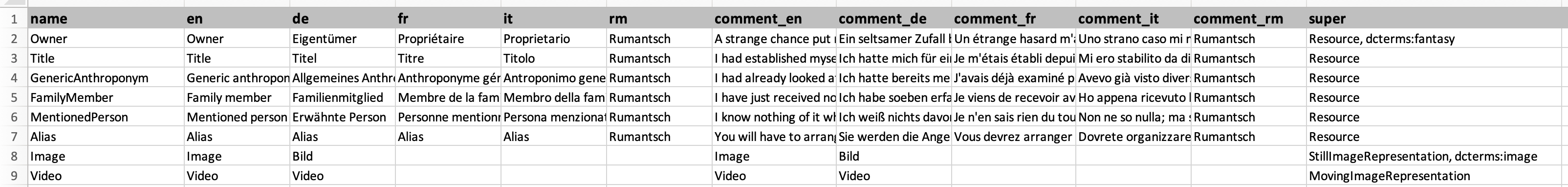
The expected columns are:
name(mandatory): The name of the resourceen,de,fr,it,rm: The labels of the resource in different languages, at least one language has to be providedcomment_en,comment_de,comment_fr,comment_it,comment_rm(optional): comments in the respective languagesuper(mandatory): The base class(es) of the resource, separated by commas
The optional columns may be omitted in the Excel.
All other worksheets, one for each resource class, have the following structure:
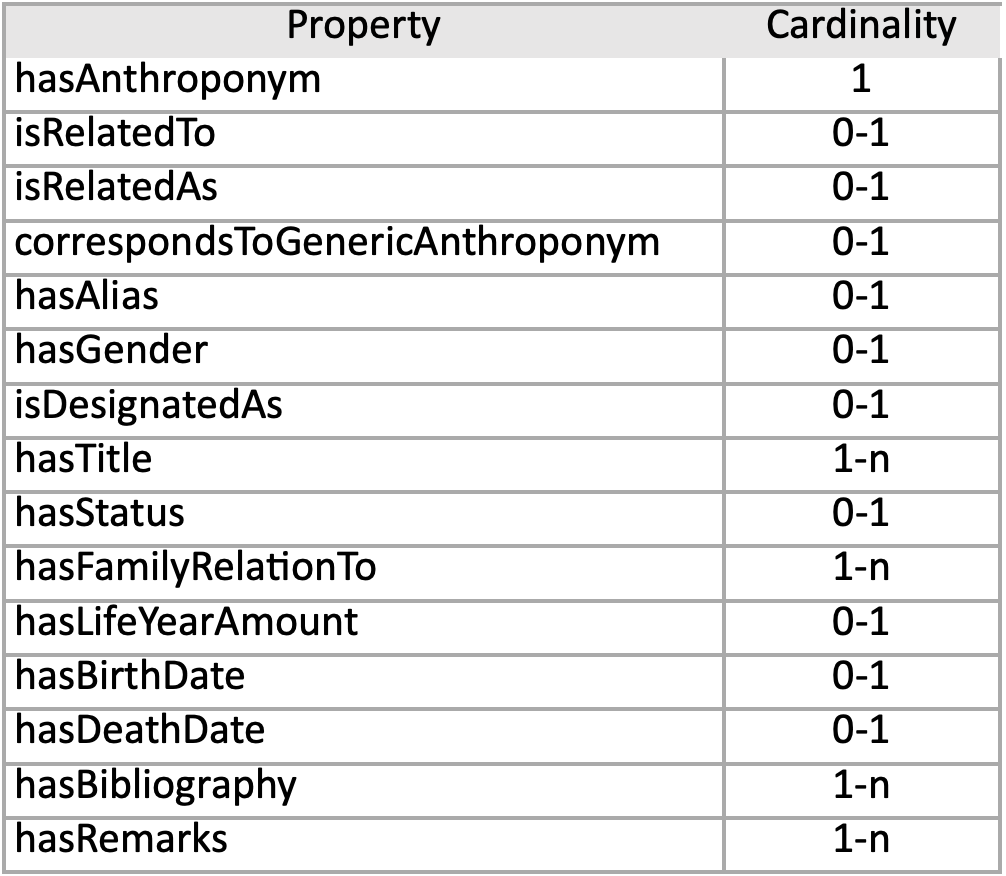 { width=50% }
{ width=50% }
The expected columns are:
Property(mandatory): The name of the propertyCardinality(mandatory): The cardinality, one of:1,0-1,1-n,0-n
The GUI order is given by the order in which the properties are listed in the Excel sheet.
For further information about resources, see here.
"properties" section
With dsp-tools, the properties section used in a data model (JSON) can be created from an Excel file. The command for
this is documented here.
Only the first worksheet of the Excel file is considered and only XLSX files are allowed. The properties section can
be inserted into the ontology file and then be uploaded onto a DSP server.
An Excel file template can be found here. It is recommended to work from the template.
The Excel sheet must have the following structure:
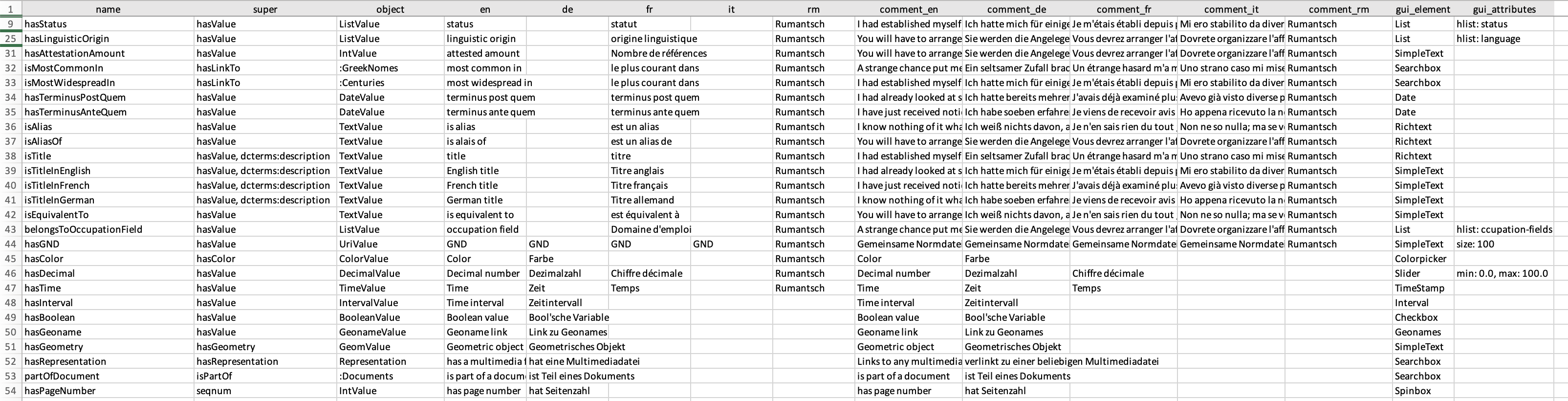
The expected columns are:
name(mandatory): The name of the propertysuper(mandatory): The base property/ies of the property, separated by commasobject(mandatory): If the property is derived fromhasValue, the type of the property must be further specified by the object it takes, e.g.TextValue,ListValue, orIntValue. If the property is derived fromhasLinkTo, theobjectspecifies the resource class that this property refers to.en,de,fr,it,rm: The labels of the property in different languages, at least one language has to be providedcomment_en,comment_de,comment_fr,comment_it,comment_rm(optional): comments in the respective languagegui_element(mandatory): The GUI element for the propertygui_attributes(optional): The gui_attributes in the form "attr: value, attr: value".
The optional columns may be omitted in the Excel.
For backwards compatibility, files containing a column hlist are valid, but deprecated.
For further information about properties, see here.
"lists" section
With dsp-tools, the "lists" section of a JSON project file can be created from one or several Excel files. The lists can then be inserted into a JSON project file and uploaded to a DSP server. The command for this is documented here.
The following example shows how to create the "lists" section from the two Excel files de.xlsx and en.xlsx which are located
in a directory called listfolder:
dsp-tools excel2lists listfolder lists.json
The Excel sheets must have the following structure:
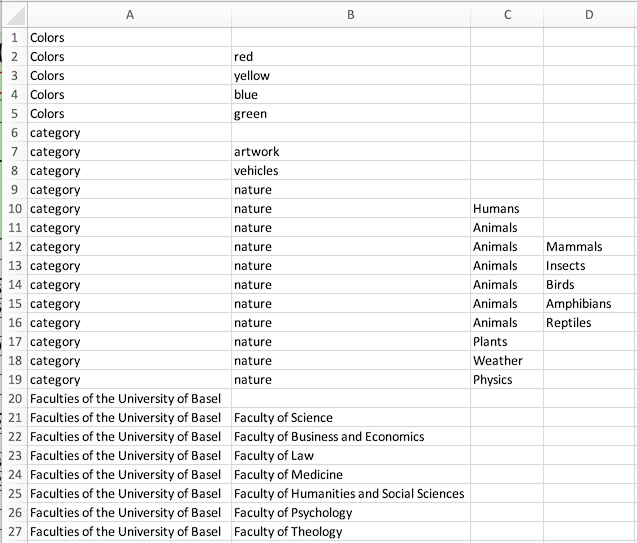
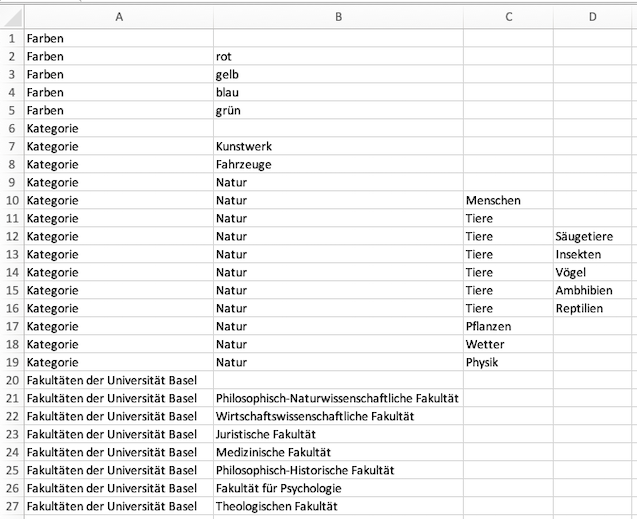
Some notes:
- The data must be in the first worksheet of each Excel file.
- It is important that all Excel files have the same structure. So, the translation of a label in the second Excel file has to be in the exact same cell as the one in the first Excel file.
- Only Excel files with file extension
.xlsxare considered. - The file name must consist of the language label, e.g.
de.xlsx/en.xlsx. - The language has to be one of {de, en, fr, it, rm}.
- As node name, a simplified version of the English label is taken. If English is not available, one of the other languages is taken.
- If there are two nodes with the same name, an incrementing number is appended to the name.
- After the creation of the list, a validation against the JSON schema for lists is performed. An error message is printed out if the list is not valid.
It is recommended to work from the following templates:
en.xlsx: File with the English labels
de.xlsx: File with the German labels
The output of the above command, with the template files, is:
{
"lists": [
{
"name": "colors",
"labels": {
"de": "Farben",
"en": "colors"
},
"comments": {
"de": "Farben",
"en": "colors"
},
"nodes": [
{
"name": "red",
"labels": {
"de": "rot",
"en": "red"
}
},
"..."
]
},
{
"name": "category",
"labels": {
"de": "Kategorie",
"en": "category"
},
"comments": {
"de": "Kategorie",
"en": "category"
},
"nodes": [
{
"name": "artwork",
"labels": {
"de": "Kunstwerk",
"en": "artwork"
}
},
"..."
]
},
{
"name": "faculties-of-the-university-of-basel",
"labels": {
"de": "Fakultäten der Universität Basel",
"en": "Faculties of the University of Basel"
},
"comments": {
"de": "Fakultäten der Universität Basel",
"en": "Faculties of the University of Basel"
},
"nodes": [
{
"name": "faculty-of-science",
"labels": {
"de": "Philosophisch-Naturwissenschaftliche Fakultät",
"en": "Faculty of Science"
}
},
"..."
]
}
]
}