System Administration
⚠ Only for System administrator
System administrators can get an overview of all projects and all users stored in DSP.
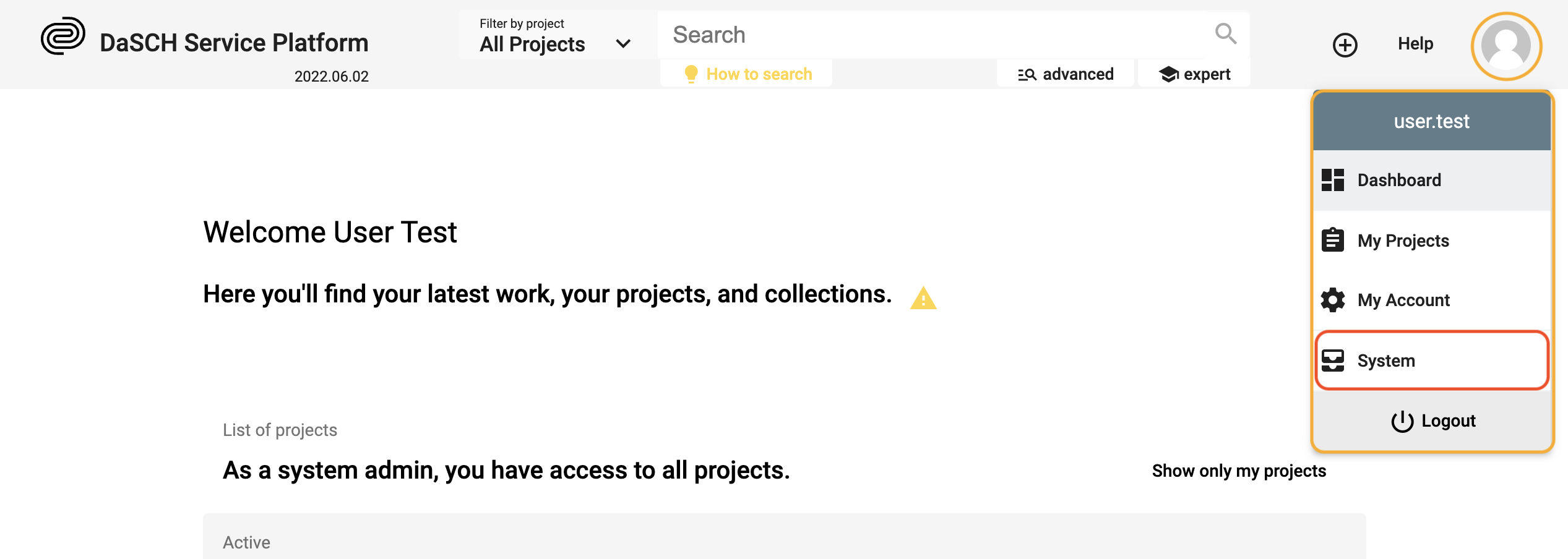 System administration part is accessible from the user menu in the header.
System administration part is accessible from the user menu in the header.
All projects
System admin gets the list of all activated projects as well as archived projects. It is possible to create a new research project, the required information must be filled in. For each project, the system admin has the possibility to edit the project information and archive the project.
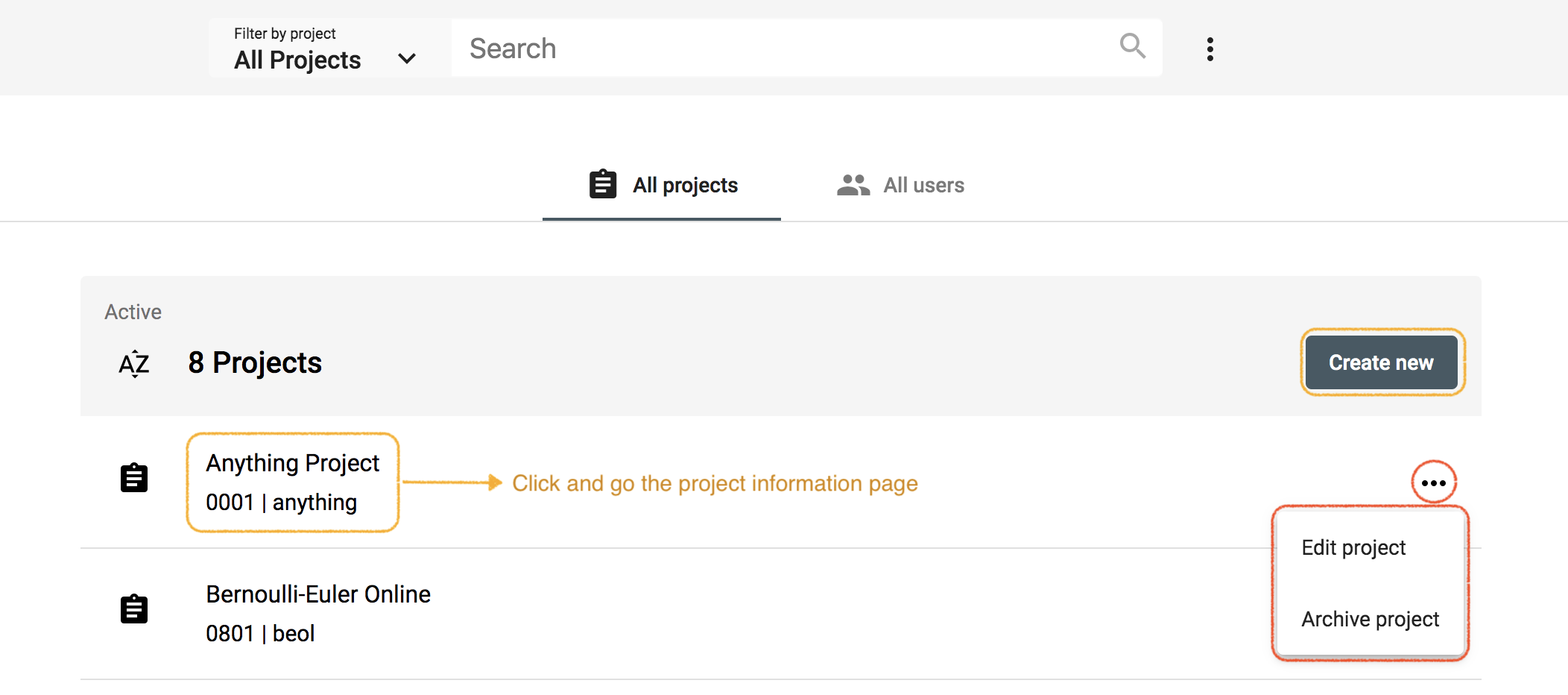 Overview of all activated projects, the list of archived projects is displayed below.
Overview of all activated projects, the list of archived projects is displayed below.
All users
System admin gets the list of all activated and suspended users registered in DSP. New users can be created from this page only (button "Create new").
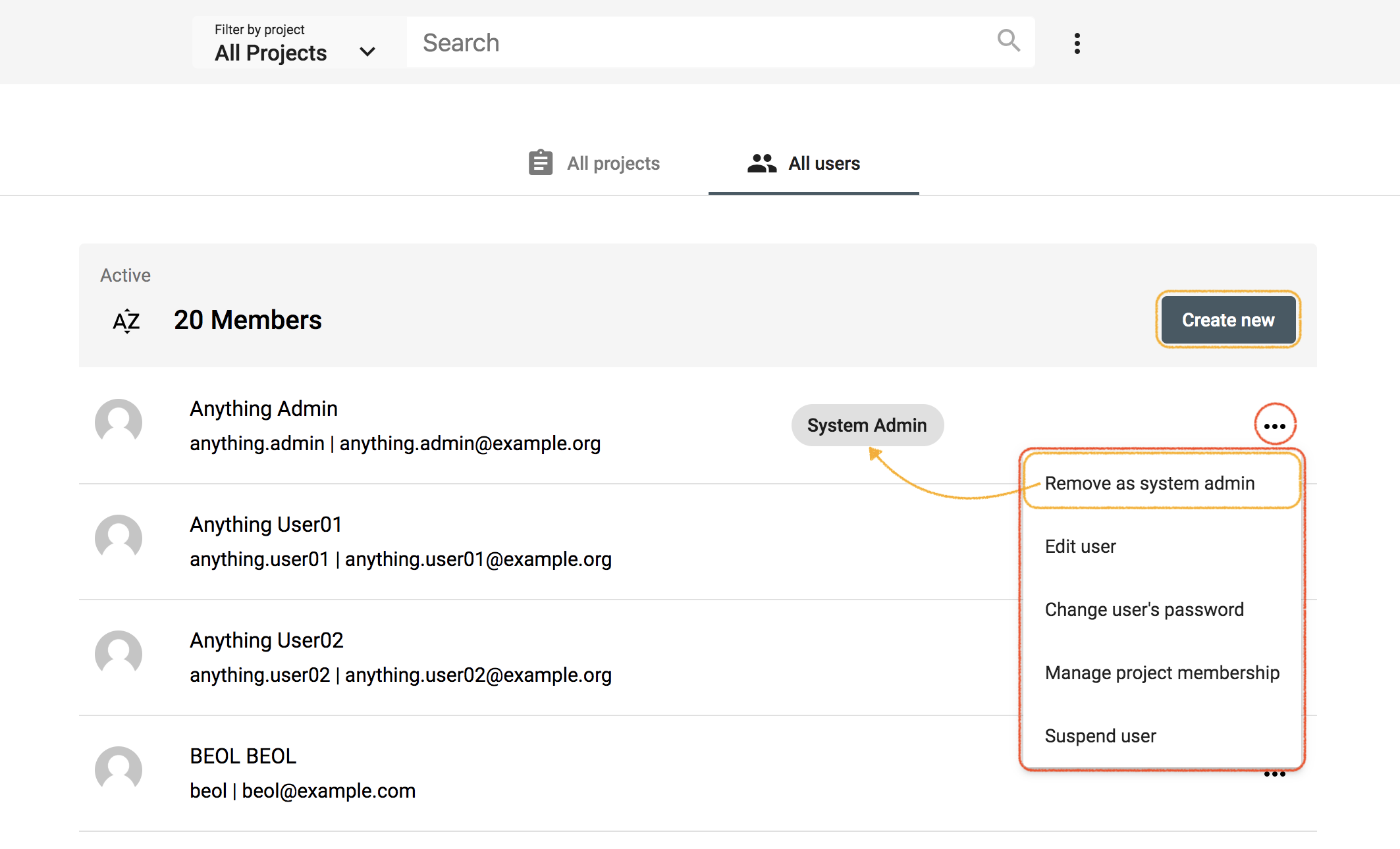 Overview of all users where the system admin has access to several actions.
Overview of all users where the system admin has access to several actions.
For each user, the system admin has access to several actions:
-
Add as system admin or Remove as system admin: add or remove the user role of system admin
-
Edit user: edit the user information (e.g. first name, last name, default language)
-
Change user's password: the system admin can update the user's password if the user has forgotten it, the system admin must enter his password first (⚠ a reset password functionality will be implemented in a later version on the login page)
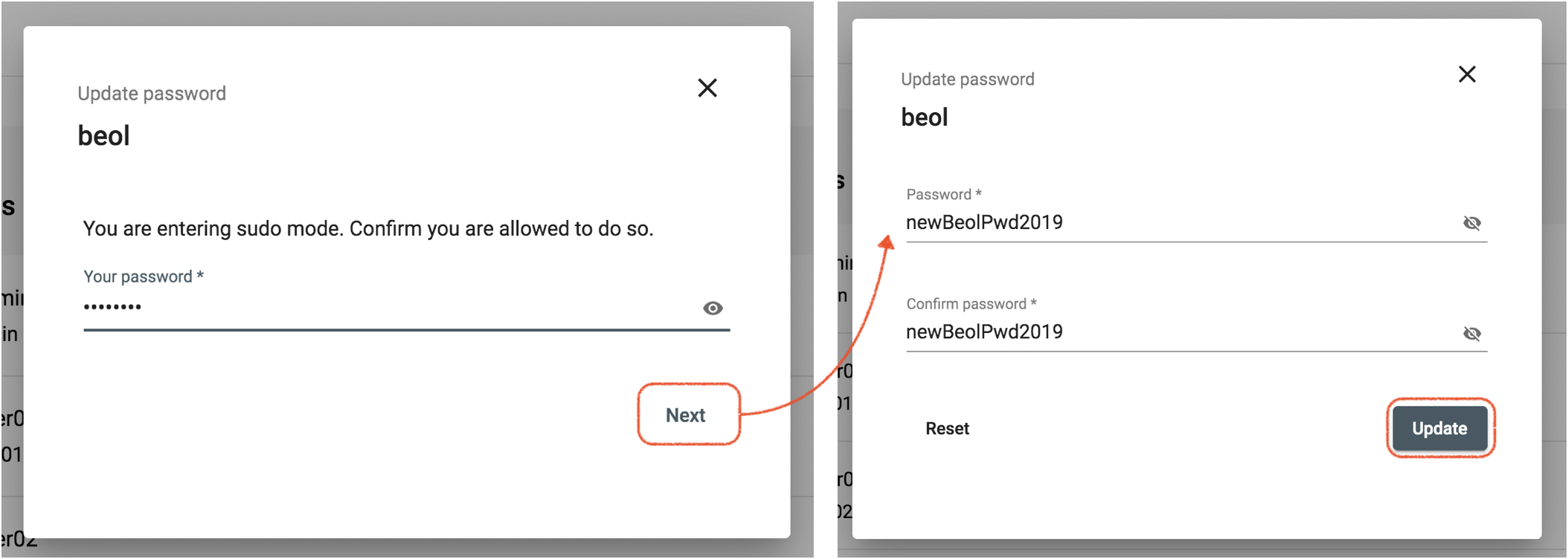
- Manage project membership: the system admin can assign the selected user to one or several project, or remove the user from a specific project
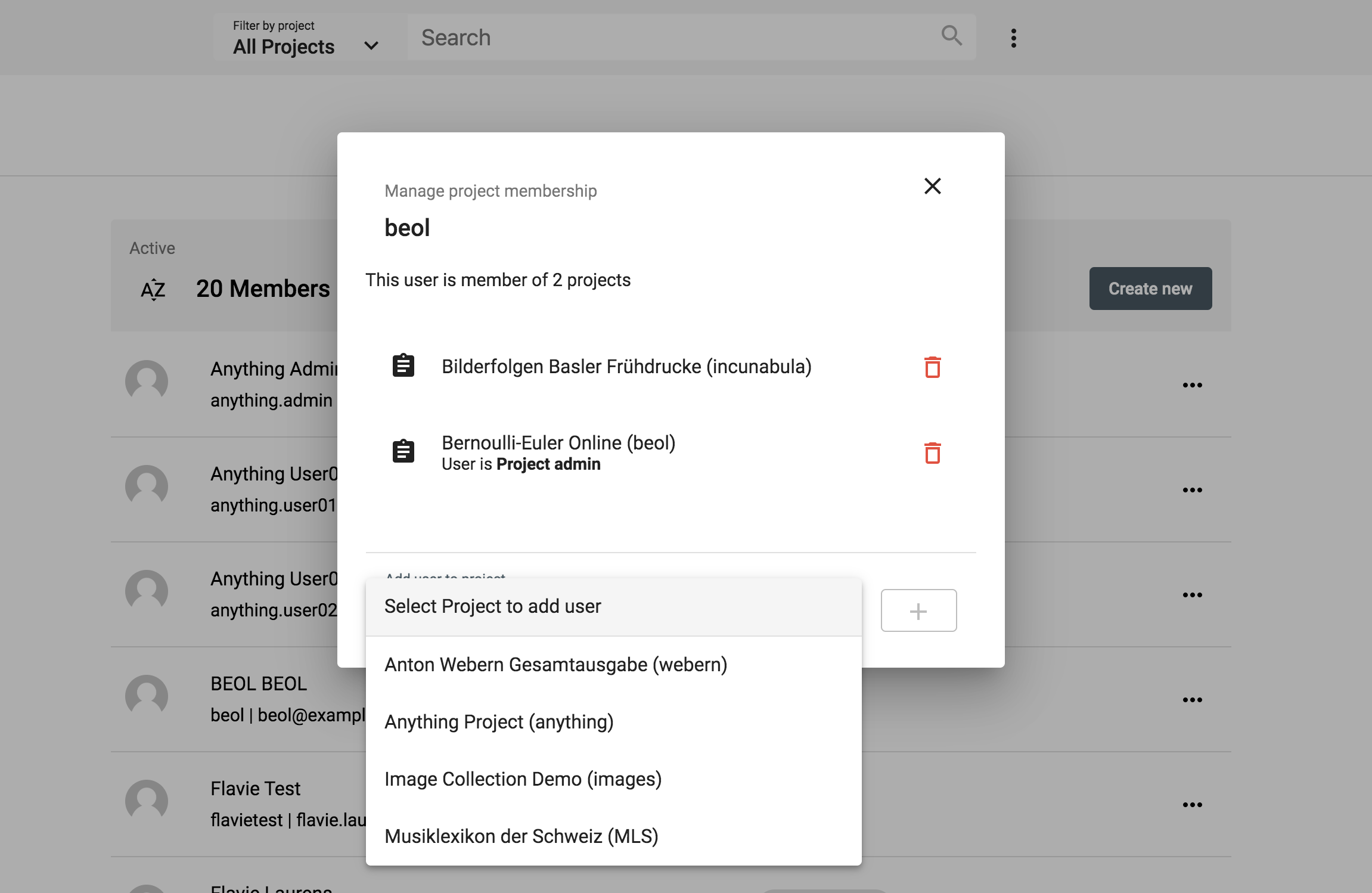
- Suspend user: the user is deactivated and no longer has access to DSP-APP. The system admin can reactivate it at any time.